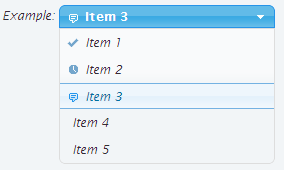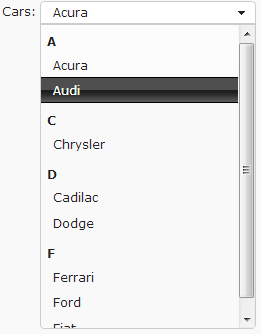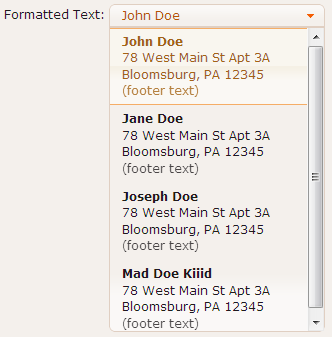Combobox
Combobox is a jQuery plugin for Styling a Custom HTML Select Element
Key features:
- Keyboard accessibility The keyboard events match the native select implementation of popular browsers, including support for arrow keys, enter, space, tab, home, end, page up, and page down. The menu is keyboard accessible while closed as well!
- ARIA support ARIA attributes are added to the component, making this plugin an accessible replacement for a native select element (for users with modern screen readers).
- Different menu types Popup or dropdown (like native select)
- jQuery UI Widget-factory-driven Built using the standard jQuery UI widget pattern for creating widget instances.
- Image support Comes with advanced image support, see background_image.html demo file
- ThemeRoller-Ready Full theming support using jQuery UI ThemeRoller
- Form label association If there’s an associated form label on the page, clicking it will focus the selectmenu widget, and its “for” attribute will properly associate with the selectmenu widget for accessibility purposes.
- Option Text Formatting The format option allows you to customize the text of every option, creating complex formatting not possible in native select elements.
- Optgroup support select elements with optgroups are translated into embedded HTML lists with a content-text label matching the optgroup’s label.
- Disable elements Disable the complete selectmenu, single options or even optgroups
- Quick Type-ahead Like a native select menu, you can quickly access options by typing their letters.
- Callback events The selectmenu plugin provides callbacks for open, close, select, and change events, allowing you to execute scripting based on those events. The change event even triggers a change event on the original select element, allowing you to reliably track form change events.